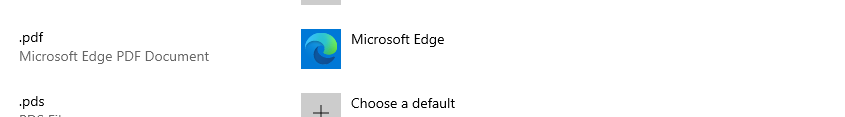To open and edit most PDFs you will need to use Adobe Acrobat DC. If you are using a personal device you may not have access to Adobe Acrobat DC, in this case Google Chrome works well for viewing most PDFs. Windows 10 selects Microsoft Edge as the default PDF application, you will need to change this setting if you want all PDF files to open with Adobe or Google Chrome.
Search for "default apps" in the start search bar and open the default apps system settings.
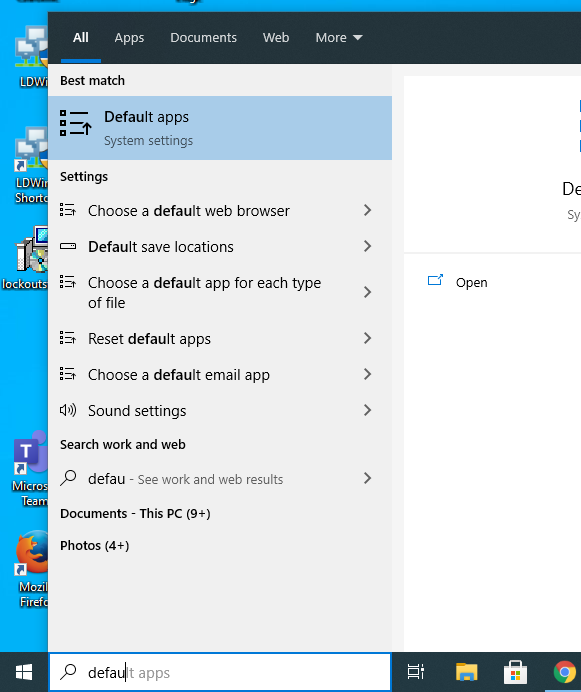
Once you have opened the default apps settings window, scroll down to "Choose default applications by file type"
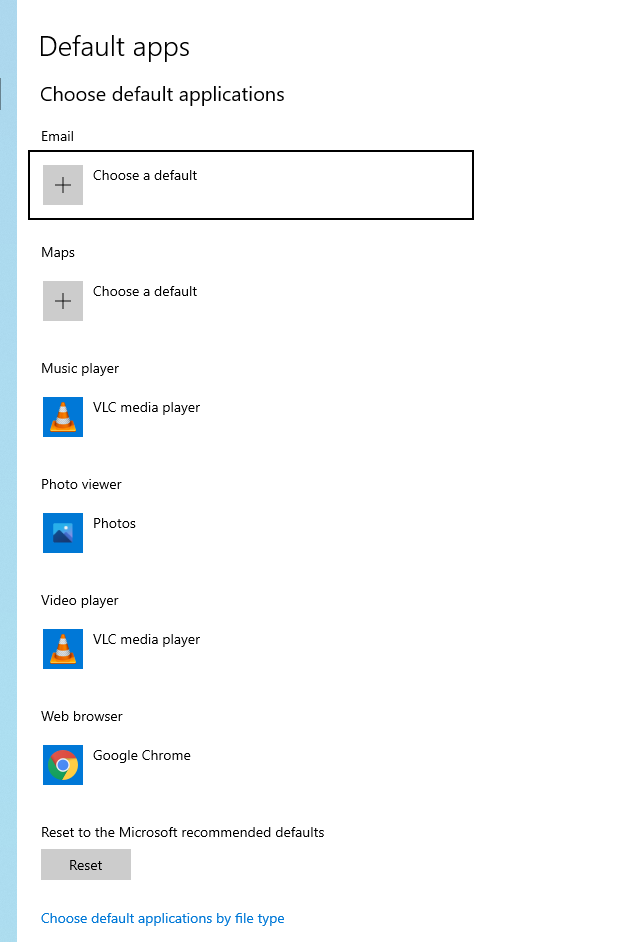
Now scroll down until you find ".pdf". Once you have found ".pdf" click on the application name next to it, a drop down menu will appear. From that menu select either Adobe Acrobat DC or Google Chrome.