Adobe has made some changes to their licensing model, which affects applications installed on University of Suffolk PCs and Macs.
One of the changes is a new sign-in process to use any Adobe application. The first time you log in to a PC or Mac at the Ipswich or Great Yarmouth campus, you'll be asked to sign in to Adobe. We've linked your University of Suffolk account to Adobe, so to sign in you will need to enter your University of Suffolk email address.
You can enter your email address using the name format (j.bloggs@uos.ac.uk) or the format you use to log in to webmail (for example, s123456@uos.ac.uk).
Please follow the steps below for guidance.
1. When you first log in to a PC or Mac, you’ll be prompted to sign in to Adobe. Enter your University of Suffolk email address (this can be in the same format you use to access webmail) and press Continue:
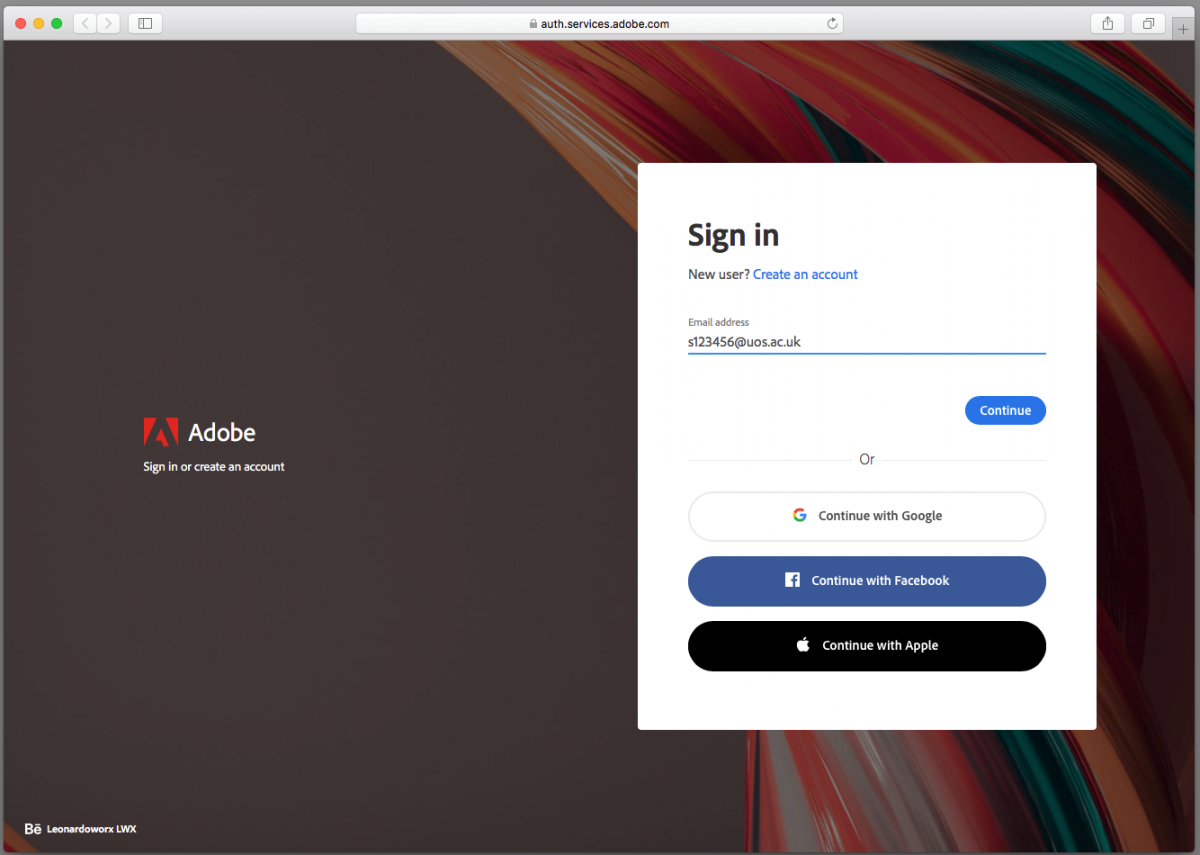
2. If prompted, select Company or School Account:
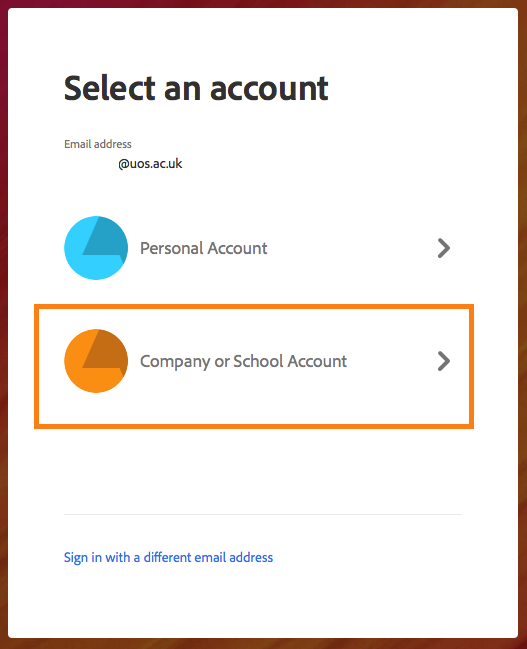
3. You’ll receive confirmation that the sign in was successful:
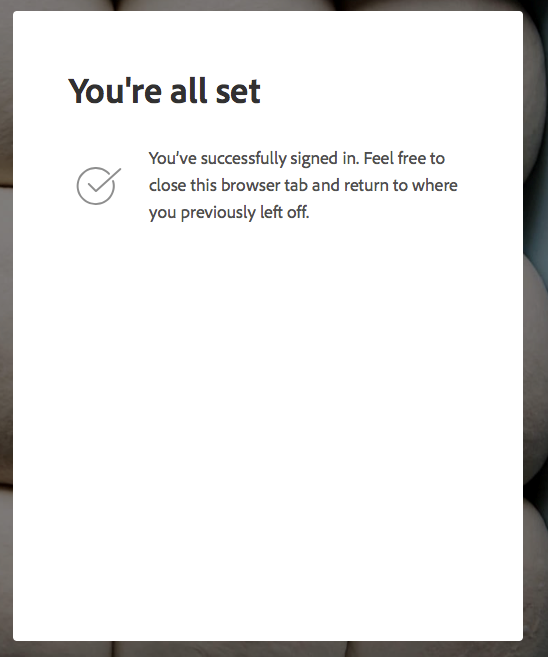
That's it!
