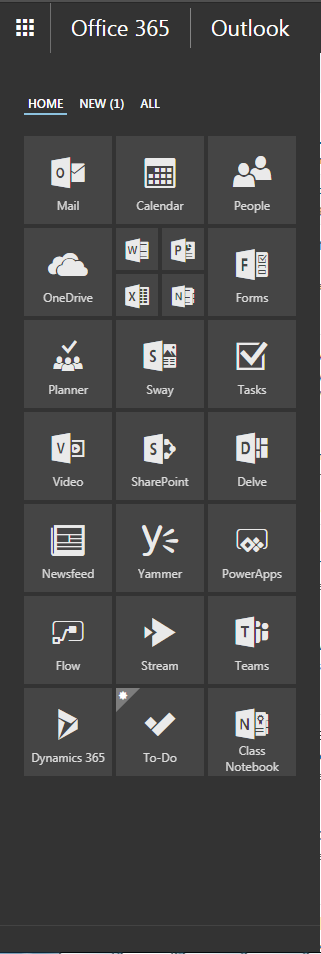Web Browser
Office 365 can be accessed both on and off-campus via an Internet browser
Open your Internet browser (Chrome, Firefox, Internet Explorer, Edge, or Safari).
In the address bar, type https://outlook.com/uos.ac.uk
You will be directed to the page below, where you will need to enter your staff number, followed by “@uos.ac.uk” (e.g. e9000023@uos.ac.uk) and password
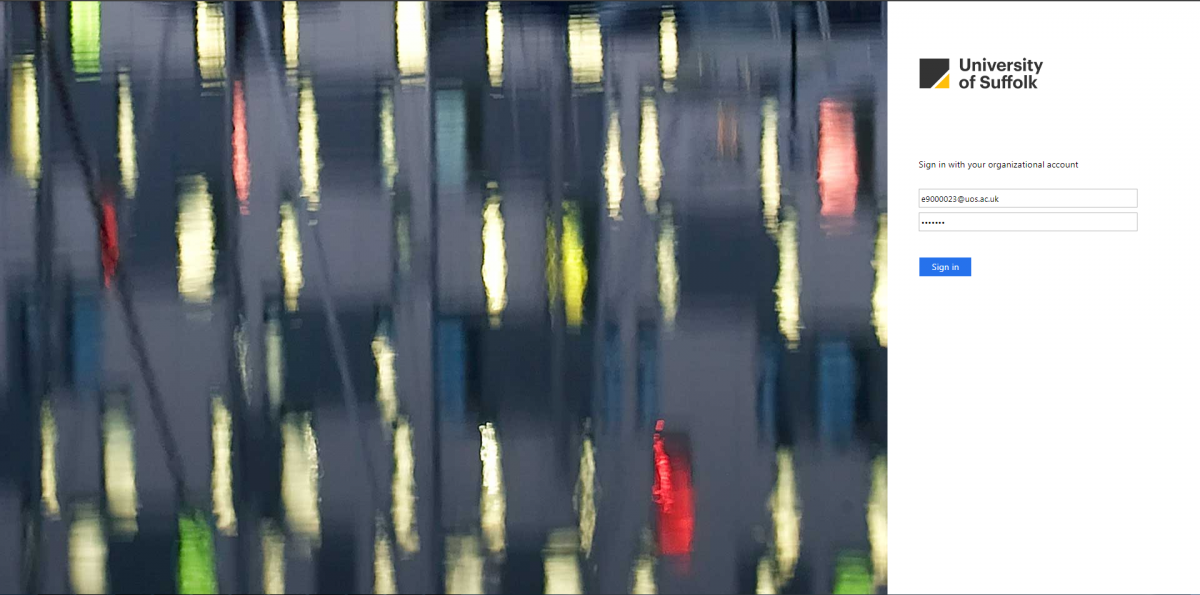
Once you have signed in, your new Webmail will look like this.
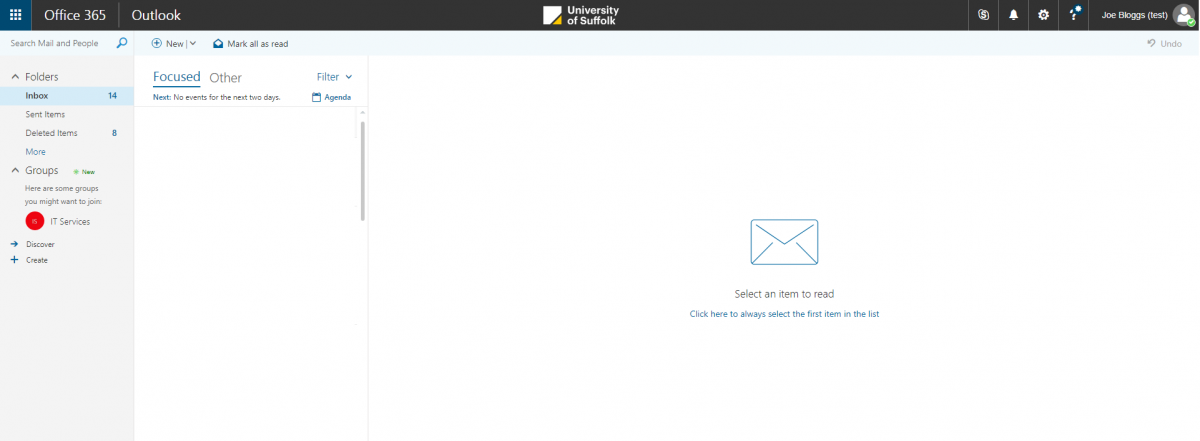
By clicking the square in the top-left corner of the screen, other features of Office 365 will be available, including Calendar, People, OneDrive, and Office Online.