The VOLUME DOWN button decreases the volume in the room. Hold down the VOLUME DOWN button to increase the volume.
Volume going in to the room audio system can also be controlled by using the volume control on the local PC or from an attached laptop when LAPTOP input selected.
Audio in the room is provided by a local power amplifier (in rooms without an AV desk this may be in the ceiling). In most teaching rooms this is in the bottom of the rack in the AV desk. Their are two volume controls, one for each channel. These are generally set mid range. This audio amplifier also has an on / off toggle switch. If this is turned off it will turn off all audio in the room.
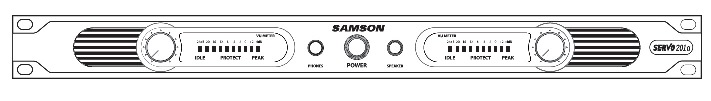
The button panel controls the AV switcher in the desk rack. The VOLUME DOWN action can be duplicated by turning the volume knob anti-clockwise. If the button panel is not working VOLUME DOWN can be controlled by using the AV switcher.

